Make Your Gas Tank "Factory Correct"
Did you know that your original F/Z gas tank was made from steel manufactured by the United States Steel Company? Better known as U.S. Steel or USS.
Overtime, your tank has probably been undercoated with a black substance,
or turned a rust color. Under all that is a ink label proclaming the USS origins.
This is what the original factory tank looked like
Overtime, your tank has probably been undercoated with a black substance,
or turned a rust color. Under all that is a ink label proclaming the USS origins.
This is what the original factory tank looked like
Here is what my tank looked
like with undercoating.
You can see where I started to take it off.
like with undercoating.
You can see where I started to take it off.
And after I took the undercoating
and the original ink label off.
and the original ink label off.
I then created this printable label that you can download and print on clear sticker paper.
It is designed to look distressed like the original ink stamping.
I made it two to a page so we do not waste 1/2 the clear sticker!
It is designed to look distressed like the original ink stamping.
I made it two to a page so we do not waste 1/2 the clear sticker!
To Print:
While you are waiting, do the first step under "To Apply".
To Apply:
1. Clean your gas tank thoroughly down to bare steel.
I used a wire wheel on a drill.
2. Cut out your completed sticker flush with the border.
3. Spray a clear fixitive over the sticker.
Clear spray paint will work.
4. Apply the sticker where you want it.
Close to the rear edge is good, then it can be seen!
5. Clear coat the entire gas tank.
While you are waiting, do the first step under "To Apply".
To Apply:
1. Clean your gas tank thoroughly down to bare steel.
I used a wire wheel on a drill.
2. Cut out your completed sticker flush with the border.
3. Spray a clear fixitive over the sticker.
Clear spray paint will work.
4. Apply the sticker where you want it.
Close to the rear edge is good, then it can be seen!
5. Clear coat the entire gas tank.
- Set printer settings to "Best Photo" "Borderless" "Portrait"
- Make sure you print it at "Actual Size"
- LET DRY FOR 24 HOURS
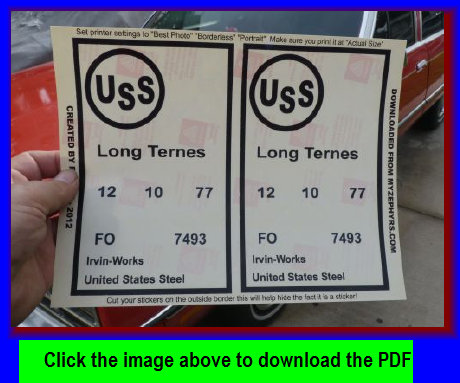
If you work hard, you can replicate that "factory look" again!
And save over $20 from the eBay price!








